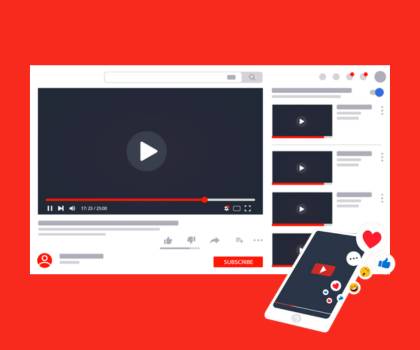How to get views on YouTube is a mystery to you. Then you’ve come to the appropriate resource.
YouTube SEO attracts millions of viewers who are interested in the same keyword and content. Still, some videos with the same content receive millions of views simultaneously, while others receive far fewer because of a lack of YouTube SEO.
It’s easy to look at the most popular YouTube channels and videos and assume their millions of views because the channel was already well-established and had an unfair head start on the competition.
The answer to this question is not mysterious, but the solution is YouTube SEO.

And remember, every single YouTube channel started with 0 views and 0 subscribers. Every single one
If you want the viewer to see your content, gain popularity and rank your channel, YouTube SEO(Optimization) plays a very important role. Do you know what YouTube SEO is? How can YouTube SEO help boost your YouTube channel? What tools are used for YouTube SEO, and How do you implement them? How do you promote your YouTube channel? The answer to all your questions is here;
First, Let’s Know about YouTube, and What it is.

YouTube is a free video-sharing and social networking platform that helps with watching online videos. YouTube is the most popular web platform, with millions of visitors every month. The average outcome of uploading video is 100-120 hours every minute.
When compared to Google, YouTube is second only in popularity.
YouTube receives more than a billion unique visitors every single month. What do you think, that’s a lot of people? YouTube search engine optimization (SEO) is a significant possibility for online business growth that you’re missing out on if you haven’t already started focusing on it.
Here are some facts about YouTube that will mesmerize you;
- 85% of the people who see images on the search page click through the Thumbnail if it is relevant to your business or interest.
- 93% of companies used videos in their communication for more reach and traffic.
- 65% of people watch videos on the Internet at least once a week on pc or laptop. And 31% of people watch videos on a smartphone.
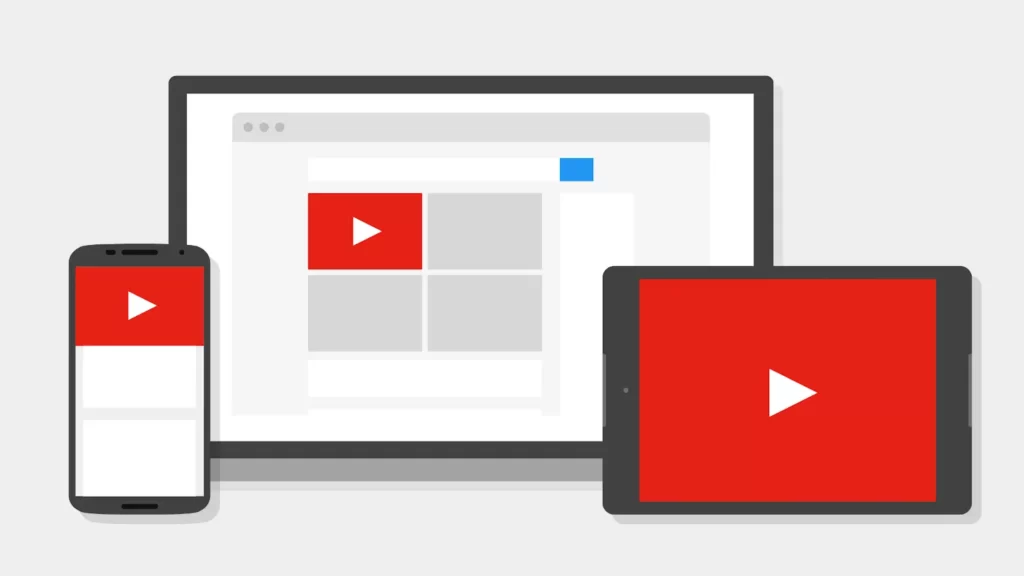
Many companies include YouTube SEO marketing in their content strategies. However, only some businesses successfully promote their products and services via video. Understand how YouTube’s search algorithms work before you launch your channel.
The algorithm checks to see if the video’s title, description, and content are first relevant to the user’s search terms. While these are the most obvious ways to improve your video’s SEO, there are others. Your video’s “traffic juice” increases in proportion to the attention it receives. YouTube tracks various metrics, including the number of views, the number of likes and dislikes, the number of comments, the click-through rate, and the percentage of the audience that stays watching the entire video.

That’s why there’s a lot to consider when optimizing your videos on YouTube. So, here’s a complete guide to generating more views for your videos and having them appear higher in search results.
Boost Your Video or YouTube Channel with YouTube SEO
Ensure Video Quality for YouTube Ranking
YouTube videos that are inadequately created will not get the attention you are looking for. Effortlessly edited and content-rich vlogs will give you the best results. You can do this by producing a high-quality, original video that tells a tale/story or has some entertainment. Try to think outside the box and develop new ways and ideas to reach people and get their attention through likes, comments, and CTR.
The face of your channel is very important; you need to find a person with a good on-camera presence and a high engagement quotient.Take care of the lighting and audio sound in the studio, and use a dedicated camera to shoot your videos to get the best quality. This will give you a better place to start editing the footage, which is the next and most important step. Yes, your equipment and software are essential, but that doesn’t mean you have to invest thousands of dollars in a camera or professional video-editing programs. Make sure you put together a nice sequence of clips and standardize the audio because if the sound is bad, it will ruin the overall impression.
Set Up Your Channel for YouTube SEO
When you have your first video and content strategy ready, it’s time to set up your YouTube channel for YouTube SEO. If you’re about to promote a personal or a company brand, you must create a unique name for your channel. The name should indicate who you are and convey what you’re doing.
Your channel homepage sets the tone for virtual observation. If you have a catchy pop thumbnail and beautiful art, this will show your visitors that you’re putting work into your channel and will give you bonus points in their eyes. Think about adding an avatar of your brand to all your videos to make them more recognizable. Creative content works great for better navigation if you have several types of videos on your channel.
Channel tags, especially your brand tag, can also be keywords. Add it to your channel’s description and the description of each video, but not to the titles. Channel tags are important for content optimization because they encourage people to watch more than one of your videos.
Tools for YouTube SEO That Would Help You With Marketing and Boosting Your Channel
YouTube video optimization is more important than just making a video and hoping for the best. Some marketers find it more challenging to rank for key terms on YouTube than on Google. As a YouTuber, you want as many people as possible to watch your videos. Using YouTube SEO tools is one way to ensure this.
Keyword Research
Keywords are very important in getting your videos noticed by search engines and users.
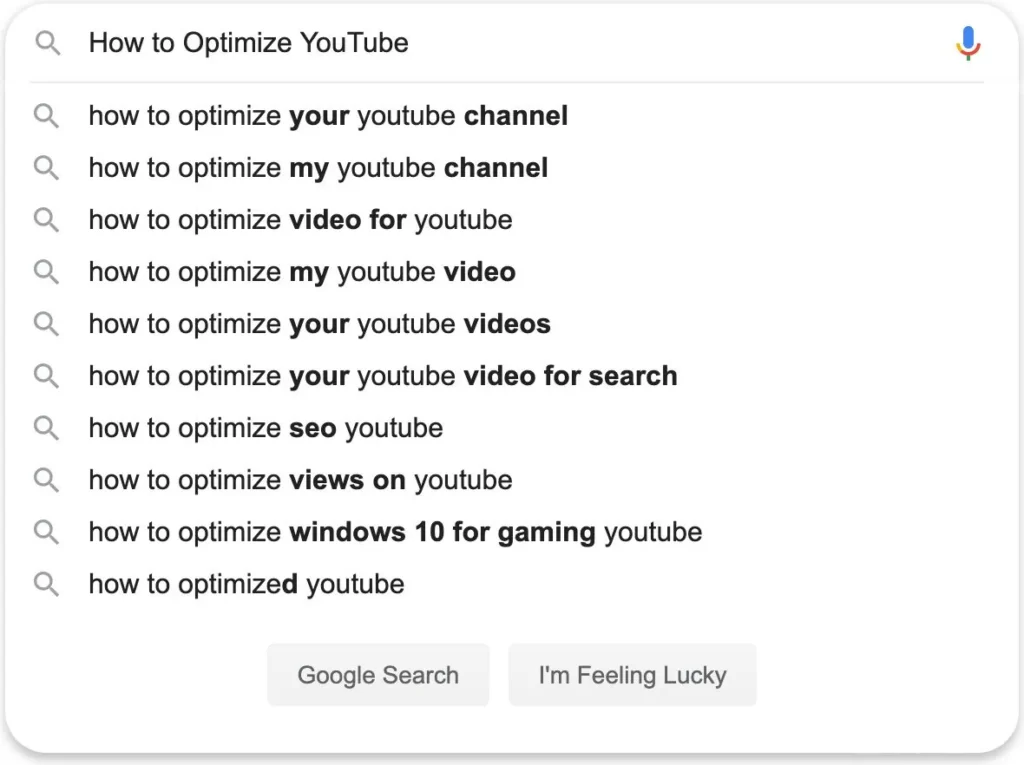
It will help you identify just the right words and phrases people use to find videos in your niche.
Here are a few steps to do this:
- Type in possible terms in the YouTube search bar. YouTube’s recommendations will highlight what people search for – and you may give them what they want by adding these keywords to the video’s internet.
- Search for keywords in Google. The trick is discovering whether a word or a phrase is video keyword material. If videos are returned in response to your search, you may use that term as a keyword.
Keywords in Titles and Descriptions
To increase your visibility on search engines on video hosting sites like YouTube and search engines like Google, you must first perfect its title and description. Video content will rise in relevance-based search results if its keywords are a good match for user queries. Using the most relevant term in the title of your video will help it rank higher in search results. People need to want to watch your video, so make sure the title is interesting and pertinent. Even if your video’s subject matter is quite specific, you can include a high-frequency term in the title by appending a slash to the beginning or end of the name.
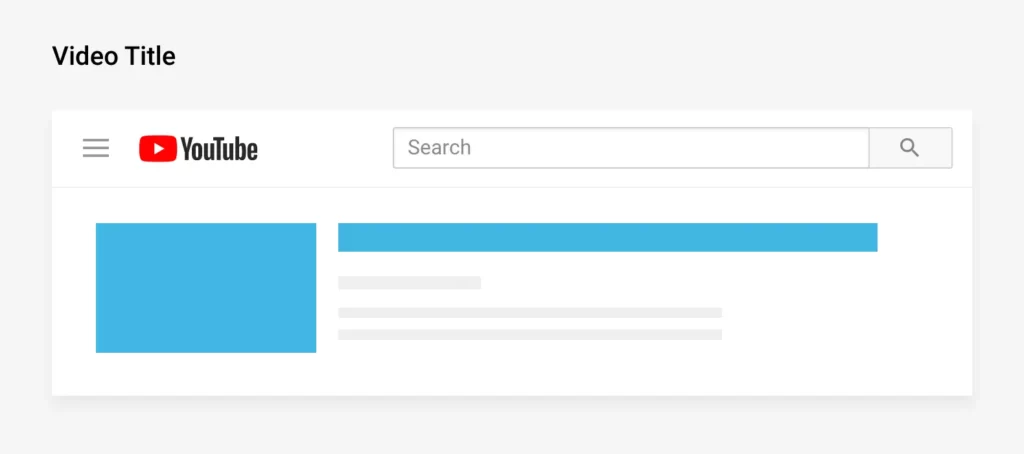
As for the description, it’s crucial to utilize high-frequency keywords in the first 100 characters of the text because they are indexed exactly like the title. Even if you need to insert keywords and tags as close to the beginning as feasible, that doesn’t imply the description should be a compilation of meaningless terms. An excellent description explains the plot of your film and makes viewers want to watch it. A collection of random words will be “meta-spam.”

Keywords in Videos
The significance of utilizing keywords and phrases in videos is sometimes overlooked. That’s different from saying that you should include their pronunciation as a stand-alone segment in your film. By including keywords in your narration, you’ll logically demonstrate to YouTube’s algorithms that your material matches the summary and corresponds with the user’s intent.
Optimization for the YouTube Algorithms
Your videos and channel’s performance on YouTube are based on a complex set of criteria. It considers audience retention, your click-through rate (CTR), and the typical viewing time. As a result, you should pay closer attention to the following:
- The video should be lengthier.
- Post updated counts frequently and routinely.
- Follow the leading bloggers’ lead.
- To enhance CTR, modify your content to reflect the trends in your niche.
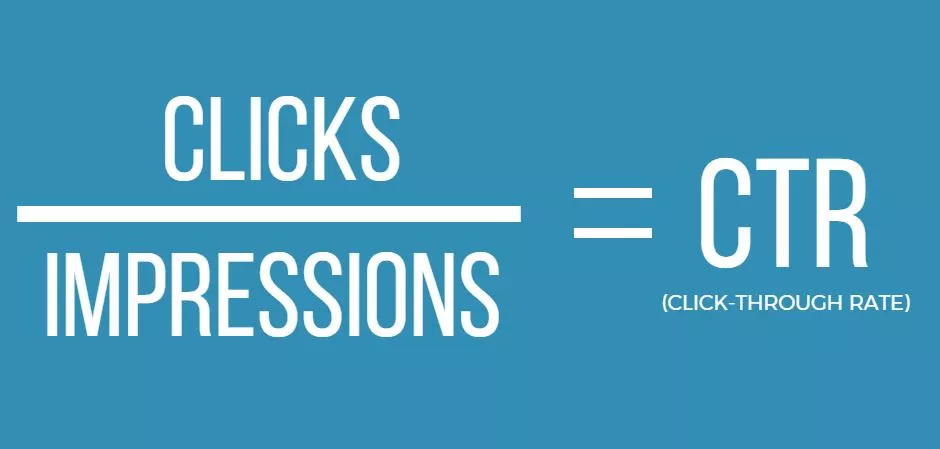
Tags
Adding tags is another way to let YouTube and its users know what your video is about. YouTube has a special place for meta tags in the text, which is right after the description. The trick here is to add relevant high-frequency and midrange keywords, as well as your brand name, with spelling errors if people use it to look you up. However, don’t try to stuff up the field with every single high-frequency word or phrase—they need to be relevant to the content of your video.

Categories
Categorizing the video will help your user and viewer find the content they’re looking for. YouTube will arrange your video with other videos with similar content, making the search more convenient and flexible.
Thumbnails
Although thumbnails are typically generated at random, it is recommended that you make your own. Individual thumbnails are a great way to increase user engagement and brand recognition. To upload unique thumbnails, however, account verification is required.
Time Codes & Chapters
Time codes and chapters make it considerably easier for viewers to get to the specific section of your movie they need. Include it in the video’s description, highlighting your key points. Users may skip forward to the parts they’re interested in and backtrack to the parts they’re not.
Splitting a video into chapters allows you to preview clips from different points in the film simultaneously. Chapters in a video make it simple to go around various film sections and better understand what you’re seeing. The creators may depend on automated video chapters or create custom chapters for each submitted video.
Cards and End Screens
YouTube videos can include a special “End Screen,” also called an “End Card” or “Endslate,” during the final five to twenty seconds. End screens allow YouTubers to promote everything from videos and playlists to products and other websites. The I symbols in the upper right area of the video represent cards. These can be used as clickable references to external channels, websites, fundraising pages, or opinion surveys. Connecting your films to a network is one of the most impressive features.
- Mention another video (b) in the current video (a).
- Add a card linking to video (b) when it’s mentioned.
- Place an end screen for the video (b).
- Leave a link to the video (b) in the description.
- Do the same with your videos, picking relevant follow-up videos for each clip.
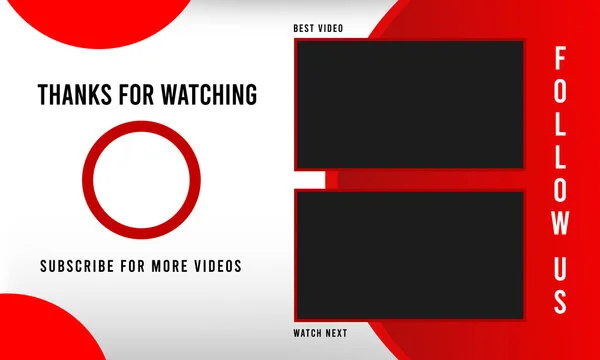
This will increase the length of viewing sessions. When a person watches multiple of your videos in succession, YouTube’s algorithms suggest that they watch more of your content. To make the most of cards and end screens, cross-link all of your films.
Transcript, subtitles, and closed captions
The transcript is the simplest form of creating content for the video, and it only contains content that will be similar to the video of your content. This will help the viewer find the content they are interested in watching. And subtitle plays an important role in youtube video as the traffic reaches high because of the subtitle, and they should be related to the content of your video.
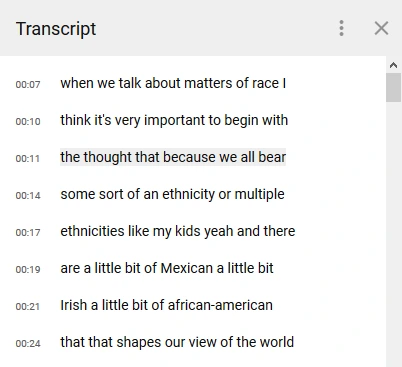
When a video is played, the closed caption function displays text that depicts speech and other significant sound effects. Closed captions can be activated on a YouTube video by clicking the CC icon.
However, research into the effect of captions on search engine rankings has yet to be conclusive. You shouldn’t assume they’ll make sure you rank extremely highly in search engines. However, they improve the user experience and guarantee that your video will be seen in its entirety. YouTube will automatically synchronize the text you input or an SRT file you submit with the video.
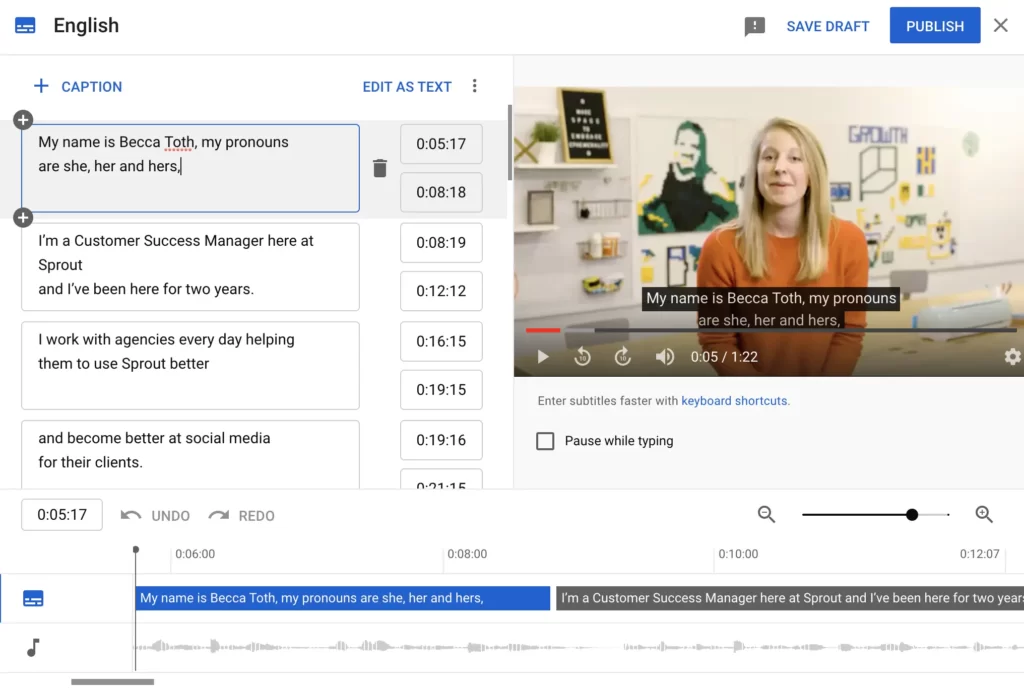
Video Length
Most marketing or branding (B2B) videos should be less than 2 minutes. The first outreach sales video was less than 60 seconds if you can swing it. But the length of any particular video depends entirely on the use case, channel, industry, and where it fits in the marketing and sales channel. Making lengthier movies than the competition is another strategy to increase search rankings. If you want more people to watch your videos, make them longer. Remember that you need to keep your viewers by not spamming your videos with irrelevant material. The secret to success is to provide the audience with additional advice and knowledge they can use.
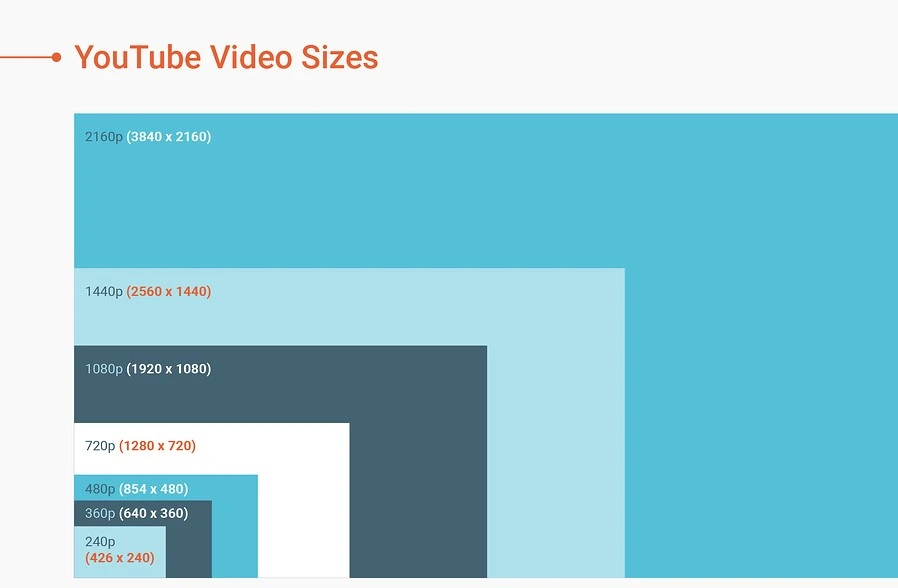
Below are some recommendations for the length of the video:
- Ideally, the YouTube video length should be between 6 and 13 minutes long, as the risk of losing viewers increases after 13 minutes. According to the report, 60% of viewers avoid watching long videos.
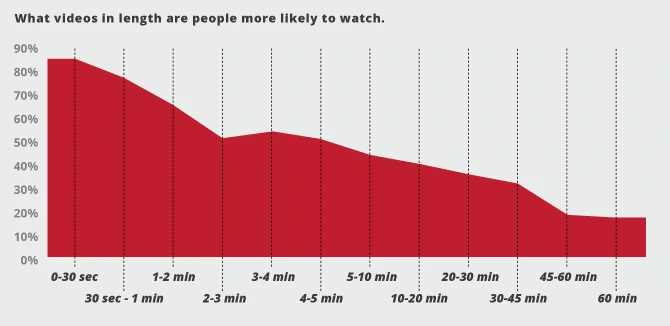
- Determining the exact length of the video depends on the following factors:
- Topic and industry
- Targeted audience age and geographic location
Comments
The comment section is a very important feature on YouTube. Finally, using the comments section will boost your channel or video and increase the algorithm. Anyone who watches your video on YouTube can comment on it. This will help you establish a rapport with your viewers and serve as additional proof of your video’s importance to the search engines. Additionally, you can pin a comment with a question that will generate a lot of activity, such as answers, follow-up questions, and discussions. It shows your fans and followers that you care about what they have to say, and engaging with comments has the added benefit of boosting you in the YouTube algorithm.
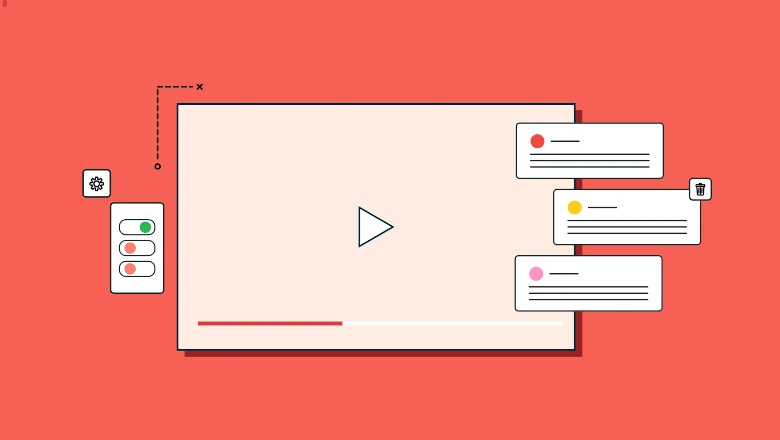
How YouTube SEO Helps You to Promote Your Channel
Advertising your channel is a significant step after creating and optimizing your video and is an important part of YouTube SEO service. As your channel should be exposed to an audience outside of YouTube, you can get organic exposure if someone embeds your videos on their blog or mentions you on social media. However, videos sometimes need a little nudging to generate views and targeted reach. The approach is similar to what you would take when promoting your online business.

When you consider that video is the top-performing content across all social media platforms, it makes sense to focus on creating the best, most optimized YouTube videos possible. You can then share them across your social networks, growing your following and increasing your reach. But with more than 2 billion users on the platform, finding your videos can be difficult.
1. Guest Appearance (Collaborations)
As creators start collaborating with different creators, they tend to link their guest’s channel in their description box, which helps you gain more followers and generate more views. It also allows you to personify yourself very quickly.

2. Social Media
As you observed, video content is not new on social media marketing platforms. Businesses should be creative and change their strategies to stay ahead of the curve as platforms change and new technologies emerge. Social media sites like Twitter, Facebook, Instagram, and LinkedIn can be beneficial and effective for your video’s visibility if you do them properly. With the help of these sites, you can get more backlinks for your videos, and you will also help in having an effortless duration and getting more high YouTube rankings sufficiently.
3. Email Newsletters
Sending out a regular email newsletter is a great way to keep customers and donors informed about what’s going on with your company or organisation. To subscribe to your email list and receive regular updates, readers can just enter their email addresses. Some of your subscribers may not be able to visit your channel every day, so it’s beneficial to send them a digest of your recent activity. Every other week or so, send out a newsletter to update your readers on the latest and greatest content and refresh their memories on some of your best past posts.
4. Advertisement
Advertisements on YouTube target people who are more likely to be interested in your product or the content you create. The report shows more than 2 million engaged users are active and targeted with ads. Create an ad campaign by choosing a target audience based on location, age, interests, and other factors. Finally, you set your budget for your ad campaign, which can have a daily and monthly limit. You can also specify your audience’s interests, demographics, and exact geolocation. Google Ads will suggest the perfect words for your campaign.

Analyze, Adapt, and Update to Boost Your YouTube Video
Analyzing, adapting, and updating everything for perfect YouTube SEO is very important. There are several factors responsible for the popularity of your video or channel. You need to know them and check them regularly to identify areas you can work on to make your channel even more successful. Analyzing and adapting is even more essential when your videos are not getting views for some reason. YouTube has built-in tools to help you figure out what’s happening and get the big picture. You can also use some third-party YouTube marketing tools recommended by us.

The things you should analyze, adapt, and update for boosting your YouTube video are
YouTube Videos
YouTube itself collects a lot of statistics and data by observing your videos and channel, including watch time, audience retention, demographics, subscribers, and engagement reports. All of this will help you identify and work on your weak spots to get better results for your channel and videos.
Trends
With billions of people using the internet to search for information daily, it’s no surprise that the number of people creating YouTube videos is also increasing. The YouTube Trending page shows you the most popular videos on YouTube based on where you are in the world. This means that YouTube content creators and users can access a daily resource of metrics (what’s trending) to gain insight into what’s happening within the world of video consumption on the web. So, to increase your reach and keep your video at the top of the search results, you must be aware of the following internet trends.
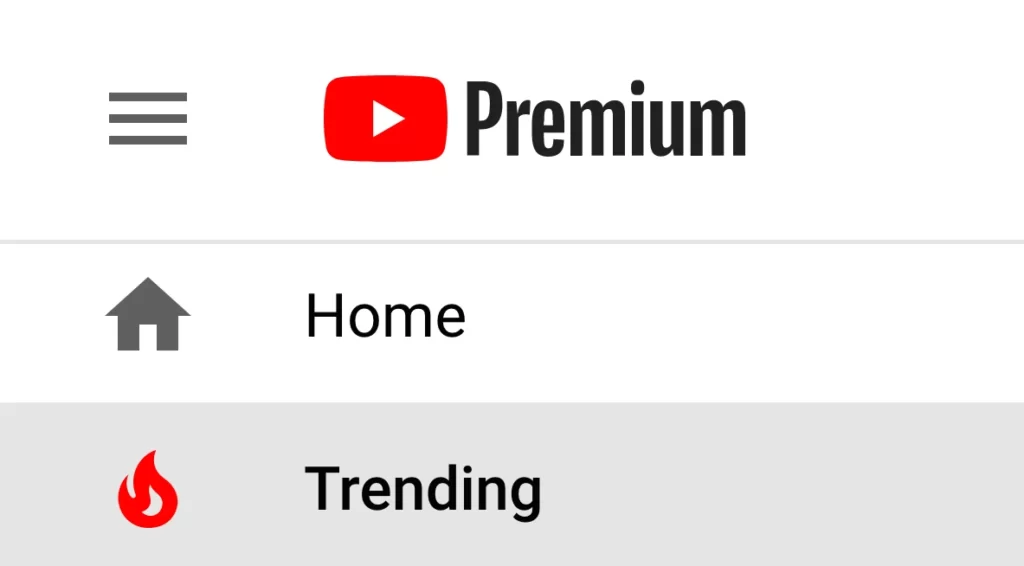
Tools used for YouTube SEO
YouTube is a powerful search engine. It is the world’s second-most popular search engine, trailing only Google. And Google adores YouTube content. In a Google search, videos will appear at the top of the results. When you focus on creating the right content for YouTube, use the right keywords and tags to rank yourself on the right path in YouTube and Google’s search tab. You need YouTube SEO tools to generate organic traffic and enhance your position without wasting time making videos only to make videos.
That’s where these YouTube optimization tools come in. Here you’ll find all the tools you need to create great videos, find the right keywords and tags, find out what your competitors are up to, and track the performance of your YouTube channel. A successful YouTube channel needs a bit more than just posting videos. Because you need to track the performance of your videos to make sure you are not wasting your money and time on content that is skipping the mark. The tools listed below will assist you in determining how your channel is performing and whether the keywords and content you are creating are in line with the trends.
10 YouTube SEO Tools that Will Decrease Video Disclaimers
1. TubeBuddy
TubeBuddy is a plug-in for Chrome and Firefox that provides a wide range of options for handling your channel on YouTube. Video promotion, analytics, productivity, engagement, and processing power are a part of the suite of technologies included. TubeBuddy’s many useful features include video production and scheduling, end-screen templates, and quick replies for content control.
2. YouTube Analytics
Among the many SEO resources available, YouTube’s analytics tool stands out as a useful means of determining the strengths and weaknesses of your channel. Learn more about your viewers and how they respond to increase your YouTube video views and retention rates. In addition, to seeing how much time people spend watching your videos (a signal used by YouTube’s search algorithm) and how many people visit your channel, you can also monitor your traffic growth.
3. VidIQ
If you want to keep tabs on how well your videos are doing on YouTube, the VidIQ browser extension is all you need. You may follow your rivals’ channels and see how they stack up against your own, and you can use email notifications to keep tabs on emerging trends. A syndication mechanism is built into Facebook for instantaneous video sharing across networks.

The titles and descriptions of videos on YouTube are crucial bits of information. Including relevant keywords in your video’s title and description helps YouTube viewers determine whether or not to watch your video. Here you’ll find YouTube optimization tools that will assist you in identifying the most effective keywords for increasing your video’s ranking and viewership.
4. YouTube Autosuggest
Everyone who has ever looked for a video on YouTube knows that as soon as you start typing, YouTube suggests related keywords and phrases: Not only is this a fantastic resource for end consumers, but it’s also a fantastic resource for content producers. Like Google Trends, YouTube’s search tab may be used to research a topic and get autosuggest results for relevant keywords to utilize in your video’s description, tags, and title.
5. Google Keyword Planner
Although Google provides various free tools, this is one of the best search engine optimization (SEO) tools writers may use to focus on the most effective phrases. The Google Keyword Planner is a powerful resource. The Google Ads interface also provides direct access to the Google Keyword Planner. To rank higher in Google’s search results, you need to include the most relevant keywords in your video’s title, subtitles, and description.
6. Keywordtool.io (Keyword Tool)
If you want to know what your audience is interested in based on what they are likely to search for, you may use the Keyword Tool, which is available both for free and for pay. After entering a broad topic or term, the Keyword Tool will recommend related topics and hashtags. Provide access to information like search volumes, cost-per-click, competitor information, and even trends.

7. Ahrefs Keywords Explorer
Ahrefs Keywords Explorer has one of the largest databases of YouTube keywords. You can search for your keyword and get local and global search volume, clicks, click percentage, and click stream data to see how many people search for a particular term on YouTube each month. There are also keyword idea reports that can provide you with some great keyword or topic ideas.
8. YouTube’s Comment Moderation
YouTube has an in-built comment moderation mechanism that may be adjusted to automatically remove spam and other undesirable remarks. You can manually approve comments from certain users, create a blacklist of unwanted terms, and prevent users from posting comments that contain links or hashtags.
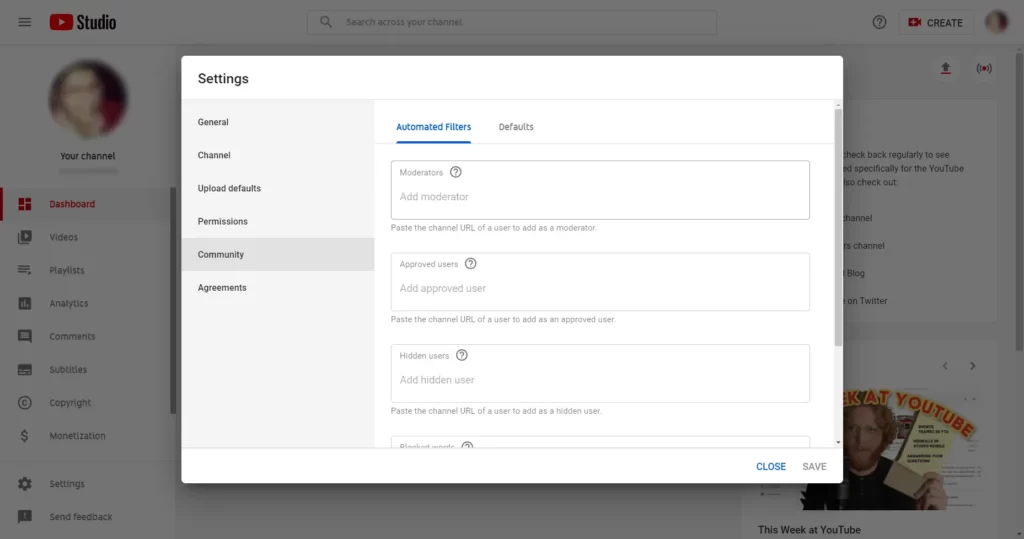
9. Google Trends
Google Trends is an easy-to-use option for finding excellent video topics. Simply type in your general topic or keyword and specify YouTube Search. You can choose a location, category, and time to get the most relevant results.
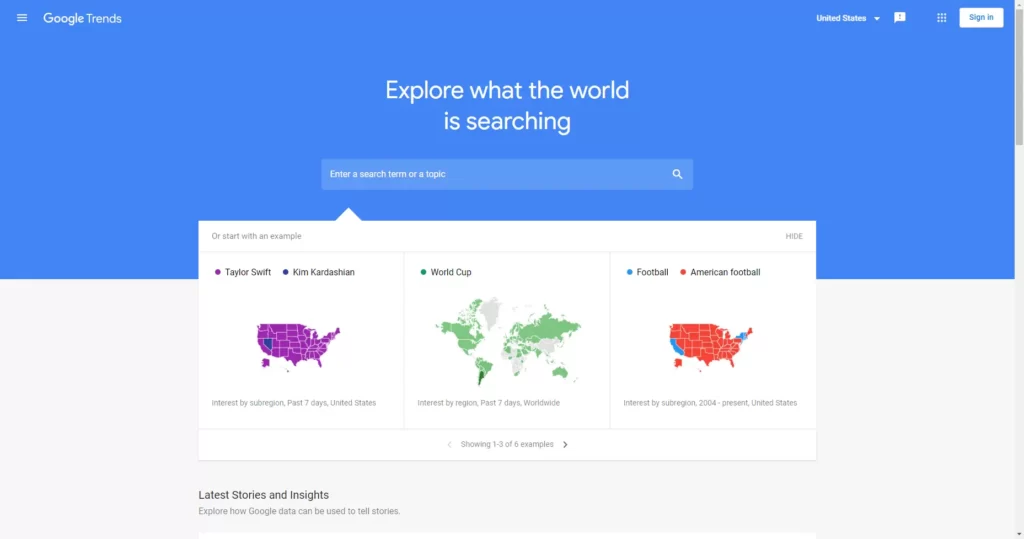
10. Canva
When it comes to making engaging thumbnails for videos on YouTube, Canva is a top choice. Canva allows you to start from scratch with your design or use one of their many stunning premade templates.
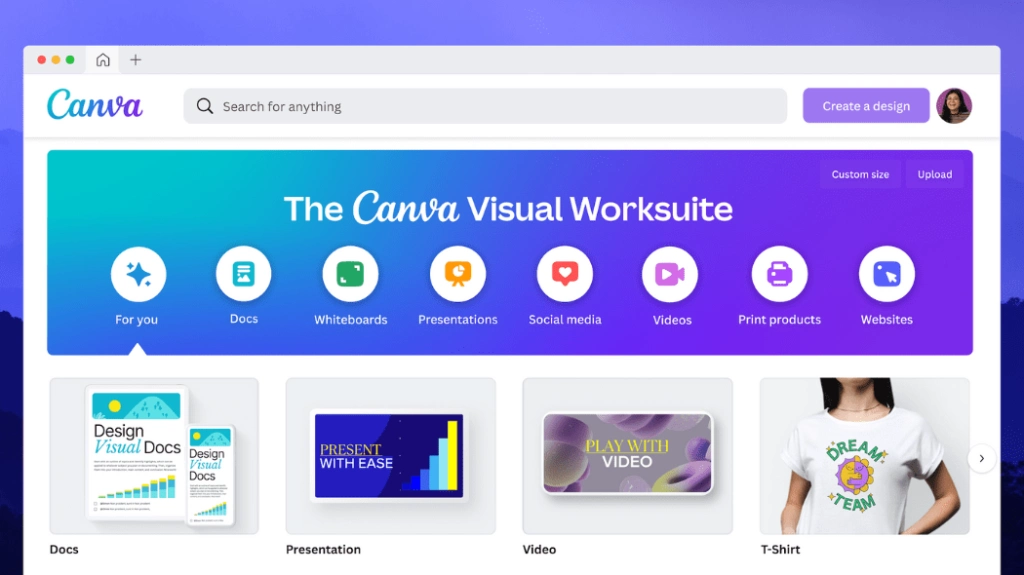
Canva’s drag-and-drop interface makes it a joy to design attention-grabbing graphics for your YouTube videos.
Conclusion
These are simple but effective steps you can take to make the most of your videos and your YouTube SEO campaign. Remember that optimizing videos may seem like a difficult task, but once you have done it for the first time, you will understand that it is worth the time and effort that you have put in. You may even see some of your videos ranked #1 in search engines like YouTube and Google. And if you need any assistance with YouTube SEO or want to boost your video on search engines, Webservx is here to assist you in optimizing your YouTube channel and videos.